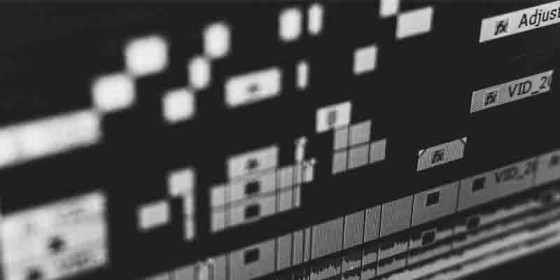How to Edit a Podcast: The Guide Every Creator Needs in 2026
Contents

Congratulations, your interview recording is in the bag! All that’s needed now is a spot of editing and it’ll be ready to release. But, as we all know, what happens after we stop recording is just as important as everything leading up to it. If you want to know more about the rest of the process - check out our article on how to produce a show. Let's dive into the nuts and bolts of editing, mixing, and mastering your audio.
Podcast editing is a double-headed discipline. You need to hone your technical skills, but you also need to develop your sense of taste.
It’s no use knowing every inch of your software if you don’t know what creative vision you're using it to work towards. This dichotomy is what makes editing a podcast so rewarding - you are at once both tailor and designer, architect and engineer. The freedom to choose music, sound effects, what to leave in from your interview recording, and what to cut means you can craft something truly unique and completely reflective of your creative vision.
Ok, enough of the waffle, let’s explore how to edit a podcast through some key stages, before diving into each of them in detail. If you’ve never edited a podcast before, or you want to further develop your workflow, this is the resource for you.
Podcast Editing - The Key Stages
There are four stages standing between your raw audio and a published podcast episode. These are all important to know and address when you think about how to edit a podcast:
1. Ingest and Processing
If there’s a part of the process that’s all technical skills and no creativity, it’s the ingest and processing stage. This is where we corral our audio, make sure it’s all in the correct format, tackle any issues with the recordings (background noise, clipping, distortion, etc), and give ourselves a much easier job in the following stages as a result.
2. Editing
This is where we take our raw audio and first select the content that best serves the story we’re telling, then clean that audio up so that the listener can best engage with the content we’ve spent so much time and effort creating.
3. Sound Design
Sound design means different things to different people. For our purposes, it’s the process of adding music, sound effects, soundscapes, and any other elements to support and elevate what’s being said in the episode.
4. Mixing/Mastering
More terms that mean different things to different people! When we say mixing and mastering we’re referring to the process of making sure all the different parts of your episode sit nicely alongside each other, and create a balanced and pleasant listening experience.
How To Edit A Podcast: Your Essential Toolkit
Every craftsperson needs their toolkit, and there’s a bewildering selection of tools available to you for audio post-production.
The most important one is your DAW (Digital Audio Workstation). This is the program that, in some cases, will let you do absolutely everything covered in this article and turn your raw audio into a finished podcast episode. If you record in person, or like to record yourself locally, they can even take care of that part too.
There are two paths open to you here. Which one you take is based on two fairly simple questions:
How much audio are you bringing together for your episode?
How much time do you have to edit your podcast?
The new Option - Web-Based Podcast Editors
If it’s just you monologuing, then there are web-based tools that will do everything you need. We like Descript, and there are others like Alitu and Adobe Podcasts available too.
You can record directly into these services, and then edit and master, before exporting your finished episode. They are very convenient but, for audio nerds like ourselves, extremely limiting if you want to tackle anything more than a rough vocal edit, music mix, and master. And even then they place a lot of limits on what you can do with those elements and how you can edit a podcast.
If you’re in podcasting for the long haul, and you have the time to put towards editing, you will absolutely get more out of learning how to use a standalone DAW.
Yeah yeah alright, so what DAW should I look at? Glad you asked!
Ol’ Faithful - Digital Audio Workstations
Ask a hundred podcasters what tools they use to edit, and you’ll get a 100 slightly different answers. For our money, there are four programs that you should consider when thinking about editing your podcast with a DAW:
1. Audacity
Audacity is, as far as we can tell, the most popular free piece of audio editing software around. It’s the darling of independent podcasters, students, and even some professional audio editors. It’s come a long way over the past five years and is not to be sniffed at when thinking about DAWs.
If simplicity is the goal, and you can’t (or don’t want to) spend any more money on your show, then dive into Audacity and have a go using it to edit your podcast. There are countless tutorials available for free, and you’ll find a strong community of users who are devoted to this plucky program.
So what’s not to love? Well - Audacity, in our opinion, has two major drawbacks in podcast editing.
The first is its lack of features. The ability to use plugins is new, and managing non-destructive multitrack sessions can feel as though you’re working against the software. It is so important that you, not your tools, are the limiting factor when doing creative work, and Audacity often falls short in this department.
The second major issue is its UI. You are going to spend hours per episode working in your DAW - the least it can do is feel and look slick. Unfortunately, Audacity has a distinctly Windows Vista feel. This is charming at first, but grating after a while. If you can afford to move to a more capable and inviting DAW, you absolutely should.
2. Adobe Audition
Adobe, for better or worse, is everywhere in the digital creative world. Their DAW, Audition, is massively popular amongst podcasters and presents a really nice middle ground between user friendliness and raw capability. If you already have access to it through a Creative Cloud subscription, you should absolutely get stuck in and learn this DAW. If not, here are some things to bear in mind when deciding whether or not to use it.
On the positive side, you will not find another DAW with more free tutorials on the internet. Almost any question you have about any part of the software has multiple YouTube videos dedicated to it. This is a huge relief when getting to grips with a new piece of software.
It also has an excellent range of tools built into it. From treating background noise, to smooth multitrack editing and mixing, to setting up routing, to mastering, it’s got you covered. Finally, if you use it in concert with the other Adobe apps, there’s no part of the podcast production journey that isn’t covered (photoshop for artwork, Premiere Pro for video clips, Indesign for your cooking podcast’s tie-in recipe book, etc).
There are two main drawbacks though.
First is the price. It’s harder than ever to own anything you pay for, and Adobe is the king of subscriptions. If you want to pay less, or just pay once for your software (a radical idea!), then there are other options.
Second is the software’s capabilities. Its user-friendliness means that many finicky (but important) things are hidden away from you. Want to mess with routing? Set up some side-chaining? Be prepared to do some digging and fighting with the software.
3. Reaper
Reaper is a rising star in podcast editing. It’s been on an upward trajectory for the past five years and is used by podcast production companies and indie podcasters alike. It’s open source, has a growing online community, and offers unparalleled customization.
If you want to pay once for your software, this is the one for you. If you want to be able to change anything and everything, including the UI and function, you won’t find a DAW better than Reaper. It’s a really interesting program that straddles the capabilities of Audition and Pro Tools.
Sounds great! What’s the catch?
Well, there aren’t any fatal issues with Reaper, but there are some things to bear in mind.
Firstly, this is not the most inviting of DAWs - it takes real dedication to learn and can be cantankerous with different operating systems and computers.
Secondly, it’s not the most widely used program. Having a large and strong community really makes all the difference when you’re learning how to edit a podcast with a complicated piece of software.

4. Pro Tools
Pro Tools is the old hand that just won't die. It’s been the standard DAW in recording studios, production houses, and many home studios. We use it to edit our podcasts, and we love it. But it is a bit of a beast. So why use it?
Well, if we want our creativity, and not our tools, to be the limiting factor when making podcasts, you won’t find a more capable DAW than this one. Once you’ve learned the ropes it’s a fantastically quick and capable program for editing podcasts.. Speed is of the essence and, when you’re blasting through an edit, you won’t find a snappier DAW. Routing? Side chaining? Piping to external apps and hardware? All quick and easy to do once you’ve got to grips with the software.
You may have already realized the first drawback of using Pro Tools - it’s not an inviting piece of software. The learning curve can feel vertical at times, and you’ll have to take some online courses to really understand the best way to use it. It’s also not cheap, and the days of perpetual licenses are long gone. It’s not for the faint of heart, but we consider it to be the most capable and snappy DAW around.
All of these DAWs have free tiers/trials. If you’ve read this list and aren’t settled on what’s best for you, try one out! There is absolutely a subjective element to all this, so find the one that makes you most excited to learn its ins and outs, because you will be learnin’ a lot of ins and outs when editing a podcast.
How to Edit a Podcast- Your Step by Step Guide
Ok, here we go. These four steps cover all the stages between raw recordings and the finished episode.
1. Ingest + Processing
This is the boring bit, so let’s keep it short and sweet. Before we start editing the podcast we want our audio to be:
1. In the Right Format
If possible, we want to be working with WAVs, or any other lossless audio format. This ensures we’re not losing any quality as we go through the editing process. The sample rate should also be consistent, but most DAWs will take care of that for you.
2. Clear of any glaring issues
Is there background noise? Distortion? Clipping? Now’s the time to tackle those issues. Many DAWs have built-in features for audio repair, and there are web services like Adobe Podcasts and Auphonic that can do it automatically.
Remember! There’s no substitute for getting it right when recording, so anything you can do to avoid these issues at the source is best.
3. Ready to be edited
Give your files useful and readable names. Get all your files in one folder. Import them into your DAW if they aren’t there already, and you’re good to go!
2. Editing
Editing your podcast happens in two key stages. They reflect what we mentioned right at the start about technique and taste. The first pass deals with the latter: What sections of the recording do we cut? What do we keep? What order should each section go in?

The Content Edit
You will know what your show is about, and what you want listeners to get from tuning in. With that in mind, begin removing the uninteresting questions and answers, getting rid of any tangents and dead-ends, and moving the best bits as far upfront as you can.
Having a wonderful exchange 45 minutes into your episode is pointless if everyone’s already tuned out. Don’t be afraid to rearrange your podcast interviews for engagement and value.
Listen to the podcast and take note of any long pauses that could be jarring to a listener. A brief moment of dead air can feel like an eternity. Although, for the same reason, it can be a very powerful tool in the right circumstances.
Your ultimate responsibility is to the listener, so if you’re ever in any doubt about whether or not to cut something, ask yourself: Does it add value to the listener? If not, cut it!
Topping and tailing is the process of cutting out any audio clip of chit-chat that takes place before the start of your show and anything that comes afterward. You don’t want to release anything that your guest says if they’re under the impression that you’re ‘off the air,’ but these moments can sometimes contain gems that are worth asking your guest’s permission to use.
The content edit is what makes or breaks a podcast. Audiences can forgive ums, ahs, and poor-quality recordings if the content is really engaging, so it’s up to you to grab the best stuff and lay it out for them. Oh, and if you’re wondering about how long your episode should be, check this article out, and remember - if you’re trying to grow your business with your podcast, shorter is better!
The Fine Edit
Once you’ve done the content edit of your podcast, it’s time to get into the weeds. Run through the audio and cut any dead air, any rambling sentences, and any egregious filler words (umms, ahhs, you knows, etc). This will tighten up the whole episode and, if done judiciously, won’t leave the recording feeling rushed or robotic. This is also a good opportunity to listen out for any clippable content that can be packaged up and put on social media.
Look for stand-out moments that could be used for promotions on other platforms. Short clips or hooks from your interviews can be used to create audiograms on social - something we covered in our article on podcast promotion.
3. Sound Design
Podcasts are all about humans yapping. But you already know there’s more than just the human voice to work with. Sound design is the process of selecting, editing, and mixing all the other elements of your podcast to support and elevate the story you’re trying to tell. We’re going to cover the two most common elements, music and sound effects.
Music
When you edit a podcast, music is so important for both building your show’s identity and pulling more out of the emotional content of the podcast. We are not playing the role of DJ, we are doing something more akin to scoring a film. Here are some questions you should be asking yourself when using music in your show?
Where to add Music to your podcast?
Music is most commonly found in the intros and outros of podcasts. It can also be used during the episode to highlight a key point, transition between segments of the show, or act as a punchline for a gag.
If you’re looking to source music for your show, there’s a bevy of royalty free libraries. Some you pay to access, and some that are completely free of charge. You get more choice and higher quality when you pay, but you don’t have to break the bank for serviceable music.
Why Music?
Theme music is about setting the tone and energy of the show. Don’t promise too much, don’t offer too little, and choose a genre that you both like and that is reflective of the show’s energy. There’s no use having dubstep blasting through the intro or outro of your philosophy podcast, even if you love it as a genre (looking at you, early 2010’s Steven West and Philosophise This).
Elsewhere in the episode, music is all about supporting the content. Is there an emotional story being told? Finding a suitably emotional piece of music to play under it will elevate what’s being said. Trying to transition between segments of your show? Put some music in the gap and let the listener know that we’re changing gears/ topics. Don’t go too wild though with the amount of music in the episode, you don’t want to get in the way of the content.
How should you add music to your podcast?
You will most likely use music as a bed (playing under someone talking) or a transition (playing between sections of someone talking). Make notes of where you’d like music to be when you do your content and fine podcast editing, and then test your assumptions and see how it feels when music is added.
Sound Effects
Telling a story about a car crash? Made a terrible joke and want to punctuate it? Want to create the audio equivalent of bullet points? Sound effects and soundscaping can help with all of this.
There are three key things to bear in mind when editing a podcast with sound effects or creating soundscapes.
1. They are Time Intensive
You will need to source the SFX you use, obviously. There are some amazing tools, like Soundly, which can make the process much quicker than going on sites like Freesound, but it will take time either way. If you want to make consistent heavy use of sound effects, you need to factor in a few extra hours to your podcast editing schedule.
2. It’s Hard to pull off
If you want to be cheesy then you can ignore this point (there’s genuinely nothing wrong with being cheesy by the way, just trying to save you time). You run the risk of diminishing the emotional impact of a heartfelt story if you plonk a badly timed sound effect in. You can cheapen the feel of a well-recorded and edited episode if you use poorly recorded or badly mixed sound effects.
3. When it works, it’s Incredibly Rewarding
Being judicious, choosing your podcast SFX carefully, and taking the time to craft an evocative sound or an immersive soundscape can take a show up to the next level for its listeners. The ability to evoke another place and time is such a powerful tool, and once you can do that, you’re in the business of theatre of the mind. Bet you didn’t think it’d take us that long to say it, did you?

4. Mixing and Mastering Your Podcast
Isn’t it crazy how so many big-budget TV shows and movies have dialogue that’s difficult to hear, but environmental sounds and effects that’ll blow your ears off? We run across bad mixing all the time in our day-to-day lives, so being able to take the reins and do it properly for your podcast is a big (cathartic) deal.
Mixing is one of those things that’s simple, but not easy. We want all the different elements in the podcast to sit nicely with each other, we want the listener to be able to easily focus on what’s important at any given point in the show and don’t want them to mess with the volume knob at any point in the episode.
We like to mix as we go. That means making sure that the people talking in your podcast are at roughly the same loudness as you do your vocal podcast edit. Then, when you’re placing your music and sfx, making sure they don’t interfere with people’s voices (if they’re playing as people are talking), and that they aren’t louder than the people talking (if they’re playing on their own).
If you mix as you go you’ll find yourself just needing to make small ‘fine tuning’ tweaks at the end. It’s like cleaning and tidying as you cook, rather than dealing with the bombsite your kitchen has become after the lasagna’s in the oven.
For our purposes, mastering is the final stage where you make sure that your episode is conforming to your chosen loudness standard. We use -16LUFs with a true peak max of -1dB. Many DAWs have built in tools for managing this, and there are plugins like Waves’ WLM Plus that can also handle it.
Keeping a consistent loudness is really important. If someone’s bingeing your show, you don’t want them being startled by huge differences in loudness between episodes. Like with mixing, the goal is to keep them away from that volume knob! Use our loudness standard, plug it into your software of choice, and forget about it. It’s one of the few podcast editing decisions that only has to be made once.
And that's it! You've successfully edited your podcast, now it's ready for listeners.
Bonus Stage - Finding a Fresh Pair of Ears
You may, depending on length, have spent hours editing your podcast episode. Your ears are tired, and you’re not even sure if it sounds good anymore. This is normal. The remedy is to grab a fresh pair of ears.
You can do this two ways.
Firstly, by sleeping on it. A new day and a night’s sleep will put all of your creative choices in perspective, and allow you to tweak whatever needs to be tweaked.
If you don’t have the time to sleep on it, export your episode and listen to it in a different context using different headphones or speakers. Your car’s stereo will make the episode feel brand new when compared to the headphones and computer you were using to edit it.
Final Thoughts on How To Edit a Podcast
Phew! We’re at the end.
There is no limit to how much time you can spend editing your podcast. The rabbit hole runs very deep, and your limiting factor will be however much time you have available to you for editing. You will get better as you go, and you will develop your own sense of taste with time. If you’re ever worrying about progress, just listen back to your first edit or one you did a few months ago - if you find yourself cringing, you’re growing!
There’s a lot to digest in this guide on how to edit a podcast, and you will find stumbling blocks that we haven’t covered. Luckily the podcasting space has one of the most collaborative and open communities around. Speak to your fellow podcasters, and ask them how they’re solving the problems you have - you’ll be amazed at how helpful they are. Podcast editing is a complicated and rewarding process, and it’s definitely the latter more than the former.
Now you know the basic ins and outs of podcast editing, you may decide to edit your own podcast, or you may notice it’s time to hire an editor, producer, or podcast editing service.
If you have any questions about editing or any other part of podcasting for your business, you can always reach out to chat with us. While you’re here, be sure to download a copy of our free Podcast Masterclass.
After your podcast is ready to hit the airwaves, the next step involves finding an audience and getting your podcast onto their devices. We’ve covered promoting a podcast in great depth in another post. (This bit isn't technically covered under the term 'post-production,’ but I'm including it here for the full picture).
Thinking about launching a podcast for your brand?
If you need a hand launching, producing, or promoting your branded podcast, the Lower Street team is here to help. Get in touch for a free consultation.
Contact us

![Comprehensive Guide How to Produce a Podcast [2025]](/img/asset/bWFpbi9pbWcvcG9kY2FzdC1ndWlkZS5qcGc=?w=560&fm=jpg&s=3e00171385f8534ed7f3e00097a98f4f)
![Remote Podcast Recording [2026]| Lower Street](/img/asset/bWFpbi9pbWcvcmVjb3JkLWEtcG9kY2FzdC1yZW1vdGVseS9yZWNvcmQtcG9kY2FzdHMtcmVtb3RlbHkuanBn?w=560&fm=jpg&s=5b854d8e32429f1fee51044ce036dd38)