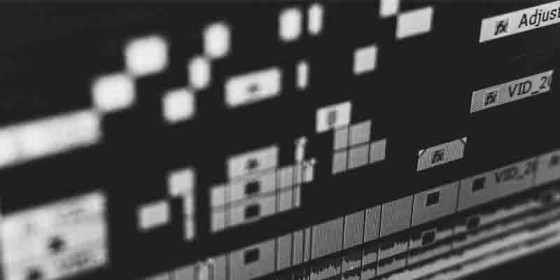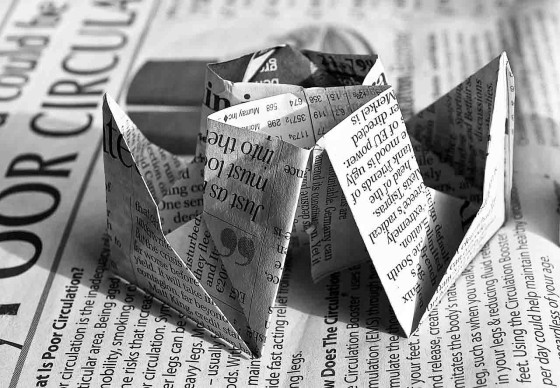Best AI Podcasting Tools
Contents

Every day there are thousands of new podcast episodes coming out. And among them, you’ll find many brand podcasts. Podcasting has proven to be one of the best ways to humanize your brand.
At Lower Street, we believe the way to stand out in a sea of AI and standard content is by using podcasts, an audio medium where authenticity is key. Podcasting brings a familiar voice to your brand and connects with your listeners at a genuine human level.
That being said, a lot of work goes into podcasting - from planning to recording to editing to publishing and promoting. With AI being what it is today, there are some great tools out there that can help you streamline your content from production to distribution.
These tools can save you a lot of time, and take a little stress out of the podcasting process. After all, podcasting should be enjoyable, not a hassle.
Here’s some of the best AI tools for podcasting out there today.
First, Our Go-To AI Tools in Podcasting
To sum it up, here are the main tools we’ve found to be helpful in podcasting:
Script Generation or Outlines: ChatGPT
Enhancing Audio Quality: Descript’s Studio Sound or Adobe Audition’s Audio Enhancer
Voice Cloning: Elevenlabs
Video Podcasting: Runway’s AI tools for footage
Transcriptions: Descript
Repurposing Content: Listener.fm or Descript’s Underlord
AI Podcasting Tools for Content Planning
Creating compelling content is the heart and soul of any podcast. AI tools are now helping creators brainstorm, organize, and refine their content like never before.
Script Writing and Editing
ChatGPT: Free
Perplexity.ai: Free
Paraphrasing Tool’s Script Generator: Free
Before you start recording a podcast, you’ll want to write down an outline or a script. Some podcasters prefer a brief bullet-point outline, others prefer a list of notes, and others prefer a clear script. Whatever your style, you may find AI can help you organize your thoughts into a clear podcast outline.
The go-to? ChatGPT is a popular one, but Perplexity.ai can also help gather information in real-time.
These tools can act as AI-based script generators and streamline this process. Simply upload your messy thought process, and let the tool put together a coherent content outline for you.
Some examples:
“I will be interviewing the CEO of Pepsi to discuss leadership and creating an improved company culture. What are some compelling questions to ask them?”
“I’ve written notes to support my podcast episode on Sustainability in the Hotel Industry, can you help me organize them into a coherent outline?”
One of the best tools for script generation is the Paraphrasing Tool, a specific “Podcast Script Generator”. It’s free and fun, but you can only insert a topic, meaning you’ll probably have a lot of editing to do. But at least this gives you a base!
These tools can act as helpful AI script generators, helping you brainstorm ideas or even crafting entire episodes, freeing up more time for you to concentrate on delivering your content.
Enhancing Audio Quality with AI
Auphonic: Free for 2h/month otherwise offers subscription or one-time credits from 11$
Alitu: 38$/month, includes all features.
Descript:12$/month for 20 uses of AI features, 24$/month for unlimited
Adobe Audition Audio Enhancer: $22.99/month
Elevenlabs: Free for 10m audio, then starting from 5$
Superior sound quality can make or break a podcast. Of course, there is a lot you can do with great equipment and a good podcast studio setup, but things happen, and sometimes our original audio isn’t as clean as we’d like. AI tools are stepping up to ensure that your audio is crisp and clear.
Noise Reduction and Sound Enhancement
Background noise can be a major distraction. Luckily most sound editing and recording tools have included AI podcasting tools to remove unwanted noise and enhance overall sound quality.
Auphonic, Alitu, and Descript all have this capability in their editing tools. Adobe Audition also has a new AI tool to clean up audio. These applications analyze your audio file and make intelligent adjustments, resulting in a cleaner and more enjoyable listening experience.
This can save you a ton of time in post-production. Yet we can’t stress enough that it’s still important to listen through your whole audio after applying this tool. They can help clean up background audio, but at times they may also affect your hosts’ voice recording, cutting out clips where their voice was too soft, or creating a wave effect of their voice going in and out.
Voice Modulation and Synthesis
Sometimes, you need to tweak your voice or create synthetic voices. AI tools such as Descript’s Lyrebird and Respeecher can do just that. Lyrebird offers real-time voice modulation, allowing you to change pitch or tone with ease. Respeecher can create high-quality cloned voices, making it possible to bring characters to life or even clone voices for creative projects.
These tools can be used to include voice-acting sections, create a co-host, or even regenerate original recordings. For example, say you messed up some data while you were recording an episode, instead of re-recording, a producer can use a cloned voice to swap the numbers quickly.
Our team at Lower Street recommends checking out ElevenLabs. It requires just a short sample of a person’s voice, then it can clone it for you. Upload a maximum of five minutes of recording, confirm you have the speaker’s consent, and you can begin creating text-to-speech content. We’ve found ElevenLabs to be easy to set up but with little room for customization.
You can read more about experimenting with voice-cloning at this blog: Voice Cloning & AI Co-Hosts: The Future of Podcasts.
AI Tools for Video Podcasting
Photoshop & Premiere Pro: Each available at $23/month
Runway: Free plan available or monthly subscription from $12/month
When it comes to video podcasting, Adobe has many AI tools that can help improve your content.
For example, within Photoshop you can use the tool Generative Expand whenever a footage lacks sufficient headroom or background. Our producers use this with one image, then insert the expanded image under the video layer in Premiere Pro to create the illusion of a larger background.

Also in Premiere Pro, you can use the tool Auto Transcription for automating captions. This is a pretty common tool found also in Descript, Alitu, and other video content production software. However, here too we recommend double-checking all captions because they are not always accurate.
Runway is another service that offers many video and audio AI tools, you can use video-to-video tools to generate creative alternatives to footage. Text or Image-to-Video tools to create new footage, and a green screen tool to quickly remove non-green screen backgrounds from videos.
AI for Transcriptions
Ottter.ai: Free plan available with limitations, otherwise starts from $8.33/month
Riverside: $24/month for full use of AI tools
Descript: 12$/month for 20 uses of AI features, 24$/month for unlimited
HappyScribe:17$/month for 120 minutes of AI transcription
Transcriptions are key for accessibility and SEO. Transcripts allow your content to reach a wider audience, including those with hearing impairments, and improve search engine rankings by providing textual content for indexing.
While nowadays some platforms like Apple Podcasts will automatically include a generated transcript, creating your own can ensure that the text is correct. It also is beneficial to have on hand to share with listeners who may want the additional content.
Popular AI transcription tools like Otter.ai, Riverside, and Descript offer automated services that transcribe spoken words into text quickly and accurately. These tools save time and reduce the hassle of manual transcription, allowing podcasters to focus on content creation. HappyScribe is another great option that is not necessarily only a podcast tool; it works for broader audio or video transcription, like meetings and subtitles generation for your content.
Yet again, like any work with AI podcasting tools, make sure to have a human eye give it a review, they can often make mistakes!
AI in Podcast Distribution and Marketing
Podbean AI: 2 hr free trial, then from $6/month
Buzzsprout: from $10/month
Ausha: from $13/month
Listener.fm: from $19/month
Dubb Media: from $24.99/month
Capsho: from $99/month
Beehiiv: from $31.20/ month
Once your podcast is produced, the next challenge is getting it heard. AI podcasting tools are revolutionizing the way creators and brands distribute and market their content.
Today you'll find AI features being added to all of the best podcast marketing tools. These features allow you to optimize your show's SEO, help to boost reach on social media, and smooth out your repurposed content via newsletters.
Optimizing SEO
SEO isn’t just for blogs. AI can help optimize podcast metadata and descriptions for better visibility. Platforms like Podbean and Buzzsprout use AI to analyze keywords and suggest improvements, ensuring your podcast ranks higher in search results. This means more listeners find and engage with your content.
Ausha combines speech-to-text transcription tools with their Podcast Search tools to boost your show-up podcast search results. They help you identify keywords relevant to your content, and perfect your transcripts and show notes to hit those search results.
If you have the budget Listener.fm offers an all-in-one SEO tool. Listener.fm generates everything you may need for your show. Show titles, show notes, and timestamps are just the beginning, this tool also pulls key quotes from the show, content-related blogs, and social posts for X or LinkedIn. Just upload your episode and let it do its work, this is a huge time saver.
Creating Social Content
The best ways of promoting your podcast is to repurpose content across different social platforms. Audiograms are one way of doing this, but a more engaging strategy has been to use video clips of hosts and speakers. Descript and Riverside both offer a tool to find the most engaging clips of your recording and clip them for social media.
You can then further add captions and other effects for an added touch before publishing to Instagram, TikTok, or YouTube.
Dubb Media is another of the best AI tools for podcasting. It can automatically generate marketing content for your show. Dubb helps generate show notes, as well as social posts for TikTok, LinkedIn, and X. Plus, it will generate guest posts to share with guest speakers, newsletter copy for your email marketing, and transcripts. Dubb really helps cut time when making creative assets.
If we had to pick one tool though, Capsho NextGen would be it. You can automatically generate optimized episode titles, descriptions, show notes, blog posts, social media captions, emails, articles, video descriptions, and transcripts from audio/video content. Capsho also automates your workflow by allowing users to trim extra audio or video, choose topic focus to highlight the clips desired, and customize pre-written templates. Not to mention many, many more features to help podcasters create content from their episodes. This app was created exclusively for podcasters and content creators in mind.
Writing Newsletters
If you aren’t using newsletters to further engage your podcast audience, you are really missing out. I know, another content piece to create?
Yep, but luckily there are some very handy AI tools out there to help you save time here. Beehiiv is a great one that implements AI text tools, image tools, and translation, speeding up the process.
A Few Tips for Working with AI Podcasting Tools
Adding AI to your podcasting process can definitely help save time and streamline tasks you need an extra hand with. However, remember that it’s not always ideal. AI makes mistakes and lacks that human touch.
When working with these tools, always, always, always, double-check the end result. Proofread for fact-checking or even general typos. Listen again to any edits made to ensure the sound flows naturally, and the voice sounds good.
These tools are meant to compliment your process, not make it tougher. If you find one tool doesn’t fit your style, let it go, there’s no need to use them all.
Final Thoughts on the AI Podcasting Tools
AI is undeniably impacting all industries, including podcasting. From content creation and audio enhancement to distribution and marketing, these tools are here to make the podcasting process smoother and more efficient. By integrating AI into your podcasting workflow, you can improve the quality of your content, reach a broader audience, and gain valuable insights into what your listeners are into.
There are hundreds of tools out there, but we hope our list of the best AI podcasting tools gives you a start to try AI in your production. Download our Complete Guide to Using AI in Podcasting for more insights and ideas on how to best leverage AI for your show.
The future of podcasting is here, and it will only keep evolving, you might as well get your foot in the door as things are changing!
Thinking about launching a podcast for your brand?
If you need a hand launching, producing, or promoting your branded podcast, the Lower Street team is here to help. Get in touch for a free consultation.
Contact us