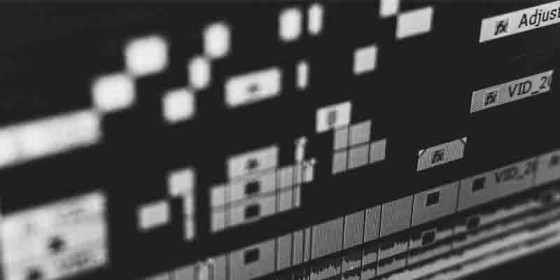Proper Microphone Placement Techniques Explained
Contents

There are currently over 460,000 active podcasts (on Apple alone) and new ones are being launched every day. Podcasts offer entertainment and information all wrapped up in small, bite-sized chunks, right at our fingertips- and we just can't get enough.
Within this deep need for audio content lies a unique opportunity. For thousands of brands and businesses worldwide, including a podcast within their marketing strategy has transformed the way their brand is perceived and discovered.
An increase in awareness, loyalty, community, engagement, lead generation, and at times even revenue are just some of the fruits you could be reaping. However, most of us looking to enter into this new auditory territory are inexperienced and lack the basic skills needed to create a premium podcast.
That includes one of the most foundational skills, proper microphone technique, which is crucial for capturing clear and professional audio.
Audiences will forgive many things, but bad audio is not one of them.
What Is Proper Microphone Placement Technique and Why Does It Matter?
"Garbage in, garbage out" is a well-known trope amongst the folks at NPR. Their production teams understand that it can be difficult and time-consuming to fix problematic audio once it has been recorded. So, to avoid recording "garbage" they employ proper microphone techniques at every possible opportunity. This means microphone placement, environment, and equipment.
"Mic technique or mic discipline is the way that you as a human interact and speak with your microphone. Even the greatest story and the greatest podcast recording can be ruined by bad mic technique, and there's very little you can do to save it. It's not necessarily something that you'll be able to fix in post production,"
─ Sam Datta Paulin, Lower Street's senior producer.
Further Reading: How To Be a Good Podcast Host and How to Interview Someone for a Podcast
Audio Quality Is Vital to the Success of a Podcast
A listener deserves (and expects) a great listening experience. It doesn't matter if it's a branded podcast or a side hustle show, your voice needs to be clear and the audio free from any distracting sounds.
Therefore, "an ounce of prevention is worth a pound of cure," and preventing audio recording problems is one of the keys to saving you time and ensuring a quality end product.
By using proper mic techniques, you'll create high-quality recordings that require very little editing.
Podcast Microphone Options
Proper mic technique should start at the source, the quality of your microphone.. Each brand and type can act very differently from its counterpart, and can often impart its own unique qualities into a recording.
To start at a basic level, there are two common types of microphones used in podcasting:
Dynamic
Condenser
Both have specific purposes and can achieve a different sound or tonal quality depending on how you handle them.
Dynamic Microphones
If you want a microphone that's simple, multi-purpose, and sturdy as hell, then a dynamic mic is a great way to go. Dynamic microphones are ideal for both live performances and studios alike.
They're suitable for podcasters because you can get up nice and close, and speak directly into them without much voice distortion.

Dynamic microphones are typically more resilient due to their sturdier internal diaphragms. Although they are more robust than condensers, dynamics tend to be far less sensitive in the sounds they can pick up, therefore lacking tonal subtlety.
Advantages of Dynamic Microphones for Podcasts
Sturdy
Low starting price point, making them a good option for people starting out
Feedback resistant
Ideal for "in-the-field" situations
Tend to only pick up the sound directly in front of them
Ideal for recording loud sound sources
Do not require external power
They work well in applications that call for a warm sound, such as voiceovers
"Dynamic mics are generally considered to be much easier to work with. They only record what's directly in front of them, so they don't pick up noise from, for example, computer fans," explains Sam, a producer at Lower Street. "If I was just recording on a dynamic mic, it wouldn't be able to be picked up."
Disadvantages of Dynamic Microphones for Podcasts
Less sound sensitive than condenser microphones
Poorer high-frequency response than condenser microphones
Typically, poorer dynamic range than condenser microphones
"The disadvantage is that you have to talk directly into the microphone. If you move your head around, for example, if you're shuffling for notes, you'll go what's called, 'off mic.' You'll start to sound very distanced; it almost sounds like you're leaving the room."
So, you have to stay put during recording, as there's very little scope for movement.
Lower Street Pro Tip: Dynamic microphones are ideal for general vocals that won't need much work in postproduction.
Condenser Microphones
A condenser microphone is a wonderful option for anyone looking to bring a rich and full-sounding tone to their podcast. Condensers are ideal for a studio or quiet setting.
However, they are very sensitive, are susceptible to distortion (clipping), and often pick up environmental sounds (noises outside or across a room), popping noises (plosives), and breathing sounds.
Advantages of Condenser Microphones for Podcasts
More sensitive, which is excellent for recording distant vocals
Ideal for group sound capture
Excellent high-frequency response
Generally higher dynamic range
"They are a lot more forgiving of you moving around because they record generally a larger space of the room," explains Sam. "The disadvantage of that is if you've got a computer fan if you're wearing jewelry which is clattering on a table, that will get picked up on the recording."
Disadvantages of Condenser Microphones for Podcasts
Prone to damage when not handled correctly
Often can't be used for very loud sources
Requires a power source (either phantom power or internal battery)
Highly sensitive, so will likely pick up background noise
Generally more expensive
Podcast Microphone Techniques to Improve Your Audio
Fixing your audio during the editing process can take a lot of time and energy—time and energy that could be used for other important tasks such as developing or repurposing content and promoting your podcast.
The most productive (and simplest) way to achieve clean audio right out of the gate, is to practice and implement basic podcast microphone techniques.

Practice, Practice, Practice
For any podcaster, the entire recording process can be quite daunting. With multiple components involved, such as microphones, mixers, and different kinds of software to get your head around, there is a steep learning curve.
As with any new skill, mic technique takes practice. That's why the phrase "practice makes perfect" should be the mantra for anyone starting in podcasting. So, before you even consider recording your first episode, take the time to learn how each piece of equipment works.
One of the best ways of developing a good mic technique is to set everything up the best you can, record, and do some basic edits to the audio.
By having this trial-and-error period, you can make all those newbie mistakes and gain confidence in the recording process before you even consider recording your first episode.
"It's important that you come to your own understanding of how best to use the stuff you have and how you get the best recording out of it," —Alex, Lead audio engineer at Lower Street
Microphone Techniques and Speaking Tips
No matter what you do during the mixing and mastering stage, if your initial recording is subpar, the final recording will reflect that. Speaking into the microphone isn't always as simple as putting it in front of your mouth and talking. You need to figure out microphone placement as well.
There's an almost symbiotic relationship that needs to occur between the two of you. How you position yourself and the microphone can drastically influence the outcome of your audio quality, tonality, and even how you speak.
Microphone Angle
Microphones are designed to pick up sound; that's their job. However, when using a microphone for the first time, one of the hardest things to get right is finding the best angle that gets your ideal sound.
Changing a microphone placement by adjusting the angle tends to alter the sound. But, you also have to take into consideration the mic you're using. Every microphone has its own audible characteristics.
For example, some mics are more sensitive to lower frequencies and offer a "darker" sound, while others are more attuned to higher frequencies and provide a "brighter" tone.
To understand the best microphone placement in relation to your mouth, you've got to experiment. It's the only way you're going to find that perfect auditory balance.
On-Axis: This is where your mic is pointing directly at your mouth and typically gives a brighter recording. If you have a microphone that isn't so sensitive to those higher frequencies (like most dynamic microphones), this angle may provide you with better audio clarity.
However, if you decide to use the on-axis position, you may pick up more plosives and mouth sounds, so you will need a pop filter.
Off-Axis: According to the podcasting pros, a good rule of thumb is to position the microphone slightly away from your mouth. You can do this by angling the mic about 30 degrees to either side.
As a result, the microphone should become less sensitive to higher frequencies, and because you aren't speaking directly into the diaphragm, you'll have fewer plosives and mouth sounds.

Tilting your mic up and down
If you prefer to record with your head slightly tilted downwards, try recording with the mic aimed slightly below your mouth.
If you choose to record with your head tilted upwards, try angling the mic slightly above your mouth.
Keep experimenting! As you start recording more and more episodes, and take the time to develop your microphone technique, you'll get a natural muscle memory and feel for finding your perfect angle.
How Close Should a Microphone Be to Your Mouth?
Once you understand the best angle for your microphone technique, it's time to figure out the distance. A microphone near its subject will emphasize the bass frequencies and produce a warm and intimate tone while also amplifying the voice.
But if you get too close you may get what's known as the "proximity effect." The proximity effect is when low frequencies are boosted in a recording, and the bass becomes exaggerated due to the closeness of the mic to its subject (i.e. your mouth).
While in some cases this can be an interesting piece of sound design, it's not always required and can be distracting and difficult to amend in post-production.
As you move further away, less low-frequency audio information gets picked up, which means more reverb and echo, resulting in a distant or "roomy" sound.
So, you need to find a balance in your microphone placement.
"In terms of proximity, you want to sit or stand about a foot away from your microphone," explains Sam.
One way to measure this is to do the surfer "hang loose" sign. Hold your hand sideways in front of your face with your fingers pointed up and spread out slightly. Then, place your thumb on your nose and your pinkie finger on the mic. That's about the proper distance.
Generally, to minimize the above-mentioned proximity effect, you should aim to have your microphone between 15 and 30 cm (6-12 inches) away from the person speaking.
If you get much closer, the mic will pick up your mouth sounds. Any further away, the mic will pick up room noises, such as computer fans, aircon units, etc.
Some points to consider:
Put your mic at a slight angle
Watch your speaking volume
Too close and you risk blowing out the microphone
Too far away and you'll end up sounding like you're reporting from the bottom of a well
Lower Street Pro Tip: Don't be afraid to experiment! To find the best microphone placement, record yourself speaking at various distances. Then, listen to the audio, and decide which clip sounds the best.
Use that as a basic measurement for your general setup next time you go to record.
Maintain Your Distance
Once you've found that audio sweet spot and have your ideal mic placement, you need to maintain that distance. But if you're sitting stock still, straight-backed, and cautious that you'll lose that perfect timbre, you'll quickly realize podcasting can be tiring work.
It's unnatural for anyone to sit in one solid pose for any length of time, let alone a couple of hours.
During recording, you may find yourself relaxing and slowly leaning backward or even turning your head away. As this happens, the microphone will start to pick up less of your voice, resulting in a noticeable difference in audio quality.
Microphones need you close. So, if you need to move away from the mic to relax, get into the habit of pulling it along with you. One of the best ways to help with this is to invest in a good-quality boom arm or stand.

Speak With Your Normal Speaking Voice
Ditch the "radio voice" and speak as naturally as possible. Stepping up to the microphone can encourage a weird tension within us all. We can end up posturing and speaking with a tone or pace that just isn't our own.
Before you record, use some simple techniques to help you relax and bring out your natural voice. Get plenty of rest, employ deep-breathing techniques, stay hydrated, and try a good 10-minute vocal warm-up.
Similar to singers, many professional podcasters will give themselves a warm-up period before they start the final recording.
Record your intro segment two or three times at the beginning.
Re-record this intro at the end of your podcast episode to help with vocal continuity.
If you are on a tight schedule, try humming for a few minutes before you start recording to warm up your voice.
Our audio engineer, Alex, suggests, "Record yourself chatting for a while and then come back to it and listen to how it changes throughout the episode."
Dry Mouth
Dry mouth. It happens to us all, especially if you've been talking for a while. The number one way to avoid those ear-cutting lip smacks, or saliva-based pops and clicks, is to drink lots of water.
Keep a glass of water within easy reach, take a pause, and have a sip when needed. Just make sure it's away from the microphone if your guest is talking. Remember, your glass may bump the desk, so be careful.
An excellent tip from Alex involves having a snack before recording.
"If you are one of those people who constantly feel like they have a dry mouth, then have some green apple slices before you record because that cuts through saliva pretty well."
Control Your Breathing
In everyday conversation, most of us don't have any trouble breathing. But when we start recording, you may find yourself talking a little faster and taking fewer pauses.
Getting clean edits between sentences can be hard when words or breaths seem to run into each other. Subconsciously, you may attach breaths to words or breathe out heavily at the end of a sentence.
Professional voiceover artists are known for practicing proper breath control, and it's certainly a skill that podcasters could utilize.
Try these techniques:
Take a few slow, deep, cleansing breaths before you record to help you relax
As you relax, try to continue that controlled slowness of breath as you're recording
Direct the microphone slightly away from your mouth
Breathe through your mouth as opposed to through your nose
"If you breathe as you begin a sentence, you can't take that breath out [in postproduction] because it's attached to the next word," suggests Georgia, one of Lower Street's audio engineers.
However, it becomes much easier to edit that breath out if you slow down and take a moment to draw a purposeful breath before speaking.

This technique can be applied to the end of sentences too. As you come to the end of a point, you may exhale an exasperated breath—especially if you have been speaking for a while. "If possible, try to finish the sentence, and then breathe."
Lower Street Pro Tip: Remember, don't get obsessive or hyper-focused on your breathing. As with anything, the more you practice, the easier it will become. Just keep listening back to your past recordings and learn from them.
Filler Words: Ums and Ahs
They're perfectly natural. In fact, some experts swear by them. But sometimes too many can become too much. We're talking about filler words. Those "ums" and "ahs," "y'knows" and "so's" that we subconsciously pepper our conversations with when words seem to fail us.
Filler words may offer us a welcome respite that allows us to quickly collect our thoughts before we continue. But when we overuse them, they become crutches (also known in academic circles as disfluencies).
Moreover, um-ing and ahh-ing, our way through a discussion, can weaken our credibility and distract listeners from the message we're trying to convey.
"It's something we all do," Georgia explains, "it's one of the things that the more you think about, the more it can make it worse. However, it's particularly hard, for example, to remove an "um" if it's connected to a previous word, or a word coming after."
So, what can you do about filler words?
Be aware. The first step in changing any habit is awareness. Review your unedited audio and identify how often you rely on filler words.
Get comfortable with pauses. Instead of filling the silence with "ummm", focus on taking a full inhale between critical points. A deliberate pause will give you time to think, and your audience a moment to digest your previous point. Also, it can be edited out in post.
Make time to practice. Practicing out loud is the key. Try talking about a specific topic by yourself. Allow the words to flow; if you lose your train of thought, pause momentarily and continue when ready.
"If you need to take a beat to think about what you're saying next or to change the direction of what you are saying, it's absolutely fine to take a pause; we can cut them out," adds Georgia.
Podcast Gear to Help Your Microphone Technique
Keeping the proper distance and understanding how to speak correctly into the microphone is all well and good. But sometimes, there are small things that you can avoid just by investing in some simple equipment.
Pop Filters
One of the cardinal rules of podcast microphone technique is stay close to your mic. . But speaking directly into a microphone can create a popping sound within the audio. These are known as plosives.
Plosives happen in the pronunciation of "aspirated plosives" (such as the first 'p' in the English word "podcast" or "puppy"). Other plosives include the 't', 'k', 'd', 'b', and 'g' sounds.
It's something that we all accidentally do, but if it's consistent it can become really distracting for anyone listening. So, prevention is key.
Pop filters are a vital part of any podcaster's setup as they drastically reduce pops and plosives. Pop filters are a thin piece of circular mesh that is positioned in front of the microphone. These filters act as a barrier between the speaker and the microphone and help disperse the air so it doesn't interfere with the microphone's internal diaphragm.

"For the sake of usually not more than a couple of drinks or a cheap bottle of wine, they're a really great investment," says Sam. "You just position it right in front of the microphone over where you're speaking, and it will start to absorb those sounds and make you sound beautiful and smooth like silk."
Boom Arm
A bump of the desk, the occasional nudge of the mic—accidents happen no matter how careful we are.
A boom arm is a mechanical stand that aids in reducing the impact of shock-related noises from reaching your microphone. They're a favorite with podcasters because they're so adjustable and can be swiveled with ease while still maintaining an optimal recording position.
However, not all boom arms are created equally. If you're looking to save your pennies, you may end up wasting your money.
"What you're really after when you get a boom arm is that it's easy to reposition, but also that the microphone sits in a cradle. So that if you bump the table, or stamp your foot or anything like that, the shock waves don't transfer as strongly to the microphone,"—Alex, Lead audio engineer at Lower Street
Cheaper boom arms often squeak when moved and can sag over time, making it challenging to keep the microphone at a consistent distance from your mouth.
Instead, many of the more professional podcasters opt for a floor-mounted stand. These can be heavier, which means you get greater stability, and the microphone won't pick up so many vibrations. Also, because they are bigger and have a wider footprint, you can add more attachments to them.
One thing to ensure is that the boom arm or stand you're choosing is compatible with your microphone and accessories.
Podcast Audio Levels
Microphone technique isn't just about speaking into the microphone correctly; you also need to think about how the audio is being recorded through your microphone and into your software.
Gain
Gain is how much you are amplifying (or increasing the level) of your microphone's output signal. It's important because a microphone's output signal is very quiet (typically recording at around -50db to -30db). You need to get this signal to a level that you can work within during postproduction.
But many podcasters instinctively set their gain a bit too high, which can cause their audio to clip. Set your gain volume to be about -12db to about -6db. The reasoning is that it allows for headroom. Headroom is the difference between the loudest part of your recording and 0dB, which is the point where your recording will begin to clip.
Podcasters use gain to increase microphone volume/output levels to help bring the overall volume up before it reaches your digital audio workstation (DAW) or audio editing software.
Gain should not be confused with volume: The gain controls the signal's volume before it passes through mixing and recording devices. Volume refers to the final output level of that signal as it comes out of your speakers, headphones, etc.
Waveforms
A waveform is a graphic representation of your audio signal or recording. It shows the changes in volume scale or amplitude over time. For example, as you record into your editing software, you'll see a waveform that peaks and shrinks with the sound of your voice.
It's essential to monitor your sound waves, as they can be a real-time indicator of whether the audio coming through your microphone is registering too loud or too quiet.

Ideally, you want the waveform to reach even peaks at the top and bottom from the central line, reaching the -6 and -4 level markings. However, should the peaks reach the top and bottom of the monitor, your recording will sound distorted.
If you get excited (which happens), your voice may register a little loud through your microphone. If this occurs, you'll see the peaks shoot up and look like big spikes in your waveform. This is where your mic placement practice comes in handy.
During loud intervals where you laugh or need to cough, back away from the microphone to reduce the sound waves.
How to Aim for Proper Input Levels
Most recording software has an LED Volume Unit (VU) meter (also known as a recording meter bar) that bounces between green, yellow, and red as you record audio. VU meters have a numbered scale of between -36dB to '0.'
Green sits between -36dB and -12dB, yellow between -9dB and -3dB, and a tiny portion of red at 0.
"I generally aim for my voice to be bouncing around about -12dB. That's about as loud as I want it to go," mentions Alex. Stick to the green and yellow zones with an absolute maximum peak of -6dB.

So, what's the purpose of this colorful meter? It helps you understand the amplitude of the audio being recorded. The level should never hit the top or 0 decibels; if you do, you end up "peaking." When audio levels peak, it's so loud that the waveform becomes distorted, and the quality suffers as a result.
How do you know you're peaking? The recording meter bar will hit red or 0. You never want your peak to hit the 0 on your meter because your audio will clip. If your audio does peak, adjust the recording or track volume level using your gain function.
To set a healthy level, talk into your mic before recording and adjust the gain or input until you see peaks on your meter in the -10dB area. This should keep you out of the clipping "danger zone" while still giving you the space for a clean audio capture that can be adjusted later.
Acoustics: How Does It Sound?
They say that content is king—while there is an element of truth to that, audio quality certainly takes precedence when it comes to good podcasting practices.
During the recording process, there are often two big acoustical challenges that can significantly affect the outcome of your audio. One is keeping external noises away from your microphone. The second is preventing the sound of your voice from echoing or reverberating around the room.
Our world and immediate surroundings can be surprisingly noisy. Finding a quiet place to record isn't always easy. Not all of us have a soundproofed studio and have to make do with what we have at the moment.
The good news is that you can use some simple mic techniques to ease the effects of lousy acoustics and reverberation on your recordings.
"Reverb is a podcast editor's worst nightmare," says Georgia. "It's very difficult to remove in postproduction. Rarely can you take it out without damaging the quality and the tone of the recording significantly."
Change Your Podcast Recording Environment
Using a professional studio isn't always an option. That's why many podcasters choose to record their shows on their own, within their personally designed environment. However, not all these spaces are ideal.
Where you record your podcast has a big effect on how soundwaves behave, maybe even more than your mic. There are three considerations when creating an excellent sound recording environment.
Construction of the room
External environment sound
Reverberation
As mentioned before, the larger the room, the larger the potential for reverb. However, there are some simple remedies to help minimize the effects of reverberation in a room. The core principle is to reduce reflection by adding as much sound absorption as possible.
Here is a simple overview of reverb activity and possible prevention:
Reflection: This can be caused by the corners of your room and large flat surfaces, including windows, tiles, and walls free from pictures or wall hangings. Ideally, you want to limit any reflection to prevent reverb.
Absorption: Clothing, sofas, curtains, soft furniture, and specially made sound-absorbing materials (such as acoustic panels) greatly reduce reverb.
Diffusion: This happens when there are multiple objects within a room. Diffusion is the scattering of sound waves in various directions and often creates the best sound.
Consider these points when choosing the best room to record in:
Make sure it's somewhere quiet
Avoid rooms with hard surfaces such as tiles, glass, wooden floors, mirrors, etc.
Go for a smaller room over a larger space
Use a room with lots of soft furnishings, such as sofas, carpets, rugs, heavy curtains, and additional furniture
"Soft furnishings really are the key. If you're recording at home and your choices are your kitchen or your lounge, you definitely want to go for your lounge," suggests Georgia.
Avoid reverb room sound by utilizing smaller spaces that are crammed with soft furnishings and carpets. To test a potential recording area, say a few sentences aloud in your normal speaking voice.
If your space sounds a bit "roomy," your microphone will also pick up on that. Bring your mic no more than 4-5 inches from your mouth.
Sound Absorption
Placing absorptive materials between a sound source and a reflective surface like a wall will help deaden reverb. Sound needs to travel through this material if it wants to reach the wall and then reflect back again toward your microphone.
With all that absorptive material in the way, the sonic energy (especially in higher frequencies) has been released, resulting in little to no soundwave reflection.
Reduce echoes with everyday items:
Shut your windows and draw the curtains
Use a rug or a fabric mat underneath your recording station
Cover hard objects such as countertops or desks with a blanket or thick towel
Close all doors and place a heavy towel between the door and the floor
Place pillows, coats, or soft furnishing in the corners of the room
Hang a duvet or thick blankets directly behind you
Hide Under Blankets. No, Seriously!
If you're still struggling with reverb, you may want to design your very own podcasting fort. Throw a coat or a blanket over your head and the microphone to cut out some of the reflections. Some of the most prolific podcasters out there record their shows in their very own softly furnished secret den.

NPR reporters are infamous for crouching on the floor of a hotel room, surrounded by pillows, donning a duvet over their heads.
Alex, an audio engineer at Lower Street, regularly goes into his clothes cupboard to do voiceover work. "I am literally in a cupboard at the moment. Which is a bit weird, but it sounds much, much better than anywhere else," he says. "I have a jacket hanging behind me, I have a jacket hanging in front of me, and a duvet."
Microphone Placement Technique - Change Your Distance
Staying close to your mic creates the proximity effect, where lower frequencies are more pronounced and give a warmer, fuller sound. Simply put, the closer you get to a microphone, the bassier your voice will sound.
If you find yourself in a room that produces a lot of reverb, move slightly closer toward the microphone. Choose a distance that is easily maintainable throughout the podcast recording and be sure to speak at a softer level.
Sound engineer Alex explains, "If you're up nice and close, the mic will largely pick up the soundwaves going directly to it from your mouth. The further away you are, the more opportunity there is for those soundwaves to bounce around the room and then make their way to your mic."
Stop Background Noises
Prevention is key if you want to ensure your microphone isn't picking up any unwanted sounds. That's why taking stock of your recording environment is a good part of the reverb-prevention process.
For example, do you have air conditioning or a fan running? What about traffic noise or low rumbles from outside? Are birds tweeting within earshot?
Do your best to identify anything that could create unwanted noise. Begin by turning off your phone (you don't need that kind of interference in your life) or any other unneeded appliances. Close all windows within your recording space, also.
Final Thoughts on Mastering Mic Techniques
As with any podcasting skill, honing your microphone placement technique takes a lot of practice. But you'll be surprised how it all becomes second nature over time.
Before you know it, you'll be moving toward or away from the mic as you change your voice level, or instinctively bring the microphone with you as you lean back to take a moment.
Once you master these techniques, you'll have clearer audio at the professional standard your show deserves. And who knows, you may just learn to love your cozy recording closet.
Thinking about launching a podcast for your brand?
If you need a hand launching, producing, or promoting your branded podcast, the Lower Street team is here to help. Get in touch for a free consultation.
Contact us


![B2B Podcasting: Benefits, Best Practices and Statistics [2026]](/img/asset/bWFpbi9pbWcvYjJiLXBvZGNhc3QtZm9yLW9yZ2FuaXphdGlvbnMuanBn?w=560&fm=jpg&s=2072cc511bbd592a6a35d7d4c15bf735)