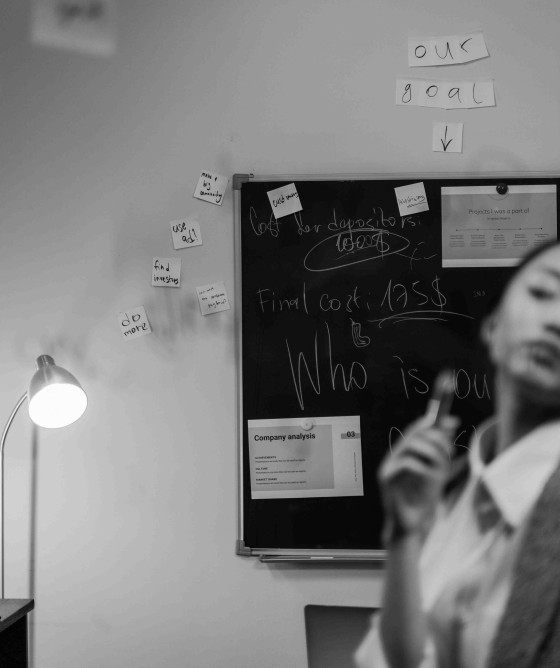How to Set up a Corporate Podcast Studio
Contents

You’ve pitched the idea to management and now you are ready to kick off production of a brand podcast.
When it comes to producing a podcast, there’s a lot to consider: concept and strategy, outlines, recording, post-production, and promotion. It may be a lot to handle in-house, and you might want to consider off-loading a bit of the work in order to not overload your employees, but also to make sure you get the best possible content produced.
However, even when working with a top-notch production company, recording is still something done close to home. And to get the best outcome, you need to make sure your raw recordings are of great quality. That’s when you may want to consider a corporate podcast studio, right in your company offices.
To consistently deliver high-quality content, you need high-quality equipment and location. You can also always consider renting a studio, with all included, but this gives you less control over the equipment and ends up being an extra cost adding up every month. Instead, investing in an in-house podcast studio can cut costs, and be useful over time.
So, we’ve written a guide on how to set up a corporate podcast studio, read on to find out everything you’ll need.
Planning Your Corporate Podcast Studio
Before you start gathering recording equipment, you’ll need to take a good look at what you’ll need from your podcast studio setup. To do that, you also need a clear vision on what your podcast will be like: how many hosts will you have? Are there guests?
Here are the first steps to take when planning a corporate studio setup. But remember if everything seems to be a tad overwhelming, you can always look for corporate podcast studio consultants to help you out.
Define Your Goals
First, determine what you want to achieve with your podcast. Are you aiming to keep employees informed, share industry insights, or perhaps develop thought leadership? Your podcast's purpose should align with your company's larger communication strategy. This will guide every other decision you make.
In fact, once you have those goals clear, you need to make the next big decision: what format or style will your podcast take?
Before you set up your corporate podcast studio, figure out how many people it has to fit. For starters, how many hosts will you have? Then will it feature guests for in-person interviews. In these cases, you need to make sure you have space and equipment for multiple people.
The last major consideration when planning your commercial podcast studio setup is: will you be doing an audio-only production, or getting into video podcasting?
Audio-only podcast studios don’t need many frills. Just focus on getting the essentials for a great recording. But if you do want video, you may want to create an engaging visual setup, with tasteful decor and a backdrop that highlights your brand’s messaging.
Budgeting and Resource Allocation
Setting up a corporate podcast studio is an investment. Consider both the initial setup costs and the ongoing production expenses. You don’t need to break the bank, but skimping on essentials could affect quality. Allocate funds for equipment, software, and possibly staff training for handling podcast production.
If you are concerned about budgets, there are some considerations but each comes with its own considerations.
Renting a professional recording studio: While this can cut an initial cost, it will incur a monthly cost, and you may not have full control over the equipment available. Also, there’s no knowing if a studio is near your offices, meaning employees may have to travel a bit.
Hiring a voice actor as a host: If you don’t mind having an anonymous voice or a non-employee be the voice of your brand podcast, this is a viable option. Voice actors often have their own equipment, and your cost will be their fees for recording. However, it creates a slight disconnect between the human aspect (spoken voice) of your show and your company.
Asking chosen hosts to record in their own homes or offices: In this case, you invest in less equipment. But by not investing in a full studio, there may be issues with hosts recording areas, and audio quality may suffer.
Essential Equipment for Setting Up a Podcast Studio
Before you start filling your cart with podcast equipment, this is a great time to consult with your podcast producer. Whether they be in-house or hired through an agency. Your producer will be able to give you feedback on the right equipment for your podcast, and help you sort out what you will need for your corporate podcast studio setup.
Further Reading: The Best Podcast Equipment
Microphones
Good microphones are crucial.
There are two types of microphones out there: dynamic and condenser. Generally speaking, condenser microphones do produce a better quality sound but can be super sensitive to vibration and minor disruptions. Dynamic microphones on the other hand are more cost-effective and can handle external noise better.
Then there are two ways a microphone may connect: USB or XLR. USB microphones are user-friendly and cost-effective, but XLR microphones offer superior sound quality and are better when juggling multiple mics. We recommend the Shure MV7x or Shure SM7dB which are both popular choices due to their excellent audio clarity and noise isolation.
Pop filter or Windscreen
Ever noticed when you record your Ps, Ts, and Ks stand out a little harsh? These are called plosives and microphones tend to exaggerate them. You can use either a foam pop filter or windscreen added to your mic to soften these. However, with the microphones we've recommended, you'll find you don't need one, as they've already been built with this in mind.
Mic Stand
Some microphones come with a stand to place the microphone on a table comfortably. This may be all you need. But in some cases, you may want to go with a more flexible stand or boom mount. Luckily the microphones we've recommended above are sold as bundles with a boom arm included.
Here is what to consider:
If your host tends to bang the table, either by accident or by enthusiastic expression, then a table stand isn’t great. It will end up vibrating the mic and mixing up your sound. An arm stand lets the mic hang disconnected to the table, and not pick up this vibration. It can also let the speaker bring the mic closer or further from their mouth for the best recording.
Audio Interfaces and Mixers
An audio interface bridges your microphones with your computer, and a mixer allows for real-time sound adjustments. The Scarlett Solo Interface is a simple-to-use audio mixer that connects XLR microphones to your computer via a USB-C cable. However, if you want a more comprehensive set of studio controls, the RODECaster is an excellent option. You can connect up to four microphones and have more control via its eight programmable settings.
Headphones
High-quality headphones ensure accurate audio playback, which is vital for both recording and editing. They also help stop your mic from picking up any unwanted echo. Open-back headphones offer a natural sound, while closed-back models provide excellent isolation.
Some choices we recommend include the Audio-Technica ATH-M20X, Beyerdynamic DT 770 Pro, and Sennheiser HD280Pro.
Acoustic Treatment
As we’ll see in the next section, picking a good location for your recording space is essential. Raw audio can suffer from echoes and background noise if recorded in the wrong setting. But if your recording room needs a little extra support, you can use various acoustic supports to optimze the space.
The more effort you put into improving the sound quality of your original recording, the less time you’ll have to spend editing your audio after.
You can use foam panels, bass traps, and diffusers to treat your recording space. This minimizes unwanted sounds and gives your podcast a clean, professional quality.
Soundproof foam panes are a great solution and really the go-to. They don’t cost too much and can make a world of difference to your sound. Essentially they absorb sound so that it isn’t reverbing all over the room and back into your mic. You can pick these up on Amazon easily, and use them to cover any hard surfaces like walls, the ceiling, or cabinets.
Exactly what you will need will depend on the room and area you designate as your studio.
Video Equipment
If video podcasting is in your plan, you’ll need to consider cameras. How much is up to the creative design of your podcast? Many podcasters do a simple front angle, where only one is required, others may want additional cameras for guest focus.
Some cameras to consider are the Sony Alpha a6000 and Canon EOS M50 or the Panasonic LUMIX G7.
If you want something simpler, for a solo host or remote recording, try the Insta 360 Link camera as a low-cost alternative.
To learn more about setting up a video podcasting studio, have a look at our blog “Building Your Video Podcast Studio Setup”.
Recording and Editing Software
While it won’t take up physical space in your podcast studio, don’t forget to consider what software you’ll be using to record and edit your podcast. This might be up to your producer, and what they are familiar with, but if you are doing entirely in-house production, consider which software might have the best learning curve for your team. You can read more about our top recommendations on our “Podcast Recording and Editing Software Roundup 2024” blog.
How to Set Up a Corporate Podcast Studio
Choosing the Right Room
First things first, when setting up a podcast studio, you've got to have the right location. By choosing the right location to start with, you may need to invest less in acoustic treatment and spend less time editing each episode. But don’t worry too much, any room can be transformed into a professional podcast studio, with the right equipment.
If you can, select a room away from high-traffic areas to reduce unwanted noise. Aim for a space with minimal windows and hard surfaces to help with soundproofing. A cozy room with soft furnishings can absorb sound better, making it easier to manage acoustics.
If you are creating a video podcast studio, you’ll want to make sure you have a spacious room to fit in your recording equipment as well as lighting, and an appealing set.
Arranging Equipment
Next, in setting up a podcast studio, it's time to arrange your equipment for ease of use. Position microphones close to the host and guests at mouth level and face them away from noisy sources. You’ll also want to distance co-hosts or guests enough away from each other that their mics don’t pick up each other’s voice. Place your audio interface and mixer in a location where your producer can be stationed comfortably. In the case of a video podcast, make sure that it is out of the shot.
Testing and Calibration
Before recording, test all your equipment. Check microphone levels, interface connections, and ensure your headphones provide clear playback. Adjust the settings on your mixer to balance sound levels and reduce any harsh frequencies.
At this stage, consult again with your podcast producer to ensure everything is set up for optimum recording. They will probably walk you through a few test recordings to check that everything is set up correctly.
Final Thoughts on Setting Up a Corporate Podcast Studio
Setting up a corporate podcast studio may seem daunting, but with the right planning and equipment, you can create a space that produces top-notch content.
Remember, it isn’t about getting the most expensive top-notch equipment, but investing in the essential equipment that fits with your podcast format. If the investment seems steep at the moment, you have alternatives such as renting a professional studio locally.
Thinking about launching a podcast for your brand?
If you need a hand launching, producing, or promoting your branded podcast, the Lower Street team is here to help. Get in touch for a free consultation.
Contact us