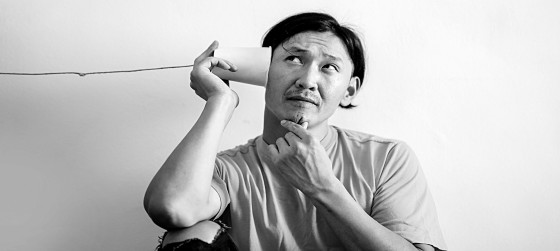How to create a Podcast RSS Feed for Your Show
Contents

Anyone in podcasting knows that the keys to a successful show involve more than time, effort and raw talent. Quality audio, engaging content and strategic planning all have their role to play in creating a show that will last beyond the first episode.
Yet, irrespective of how great a podcast is, it'll never gain popularity without attracting listeners.
And, while well-executed marketing plans and promotional strategies are important here, the critical first step to getting in front of your audience is creating a podcast RSS feed.
What Is a Podcast RSS Feed?
RSS stands for “Really Simple Syndication,” and it is not something that is exclusive to podcasts. Everything from blogs to websites to YouTube channels can have them.
Simply put, an RSS feed is an XML file that contains important information about your podcast, such as its title, description and the URLs to all its episodes.
Why is this important? Well, without it, you wouldn't be able to share your podcast.
Think of an RSS feed as the connection between your show and your listeners. Whenever you publish a new episode, your RSS feed updates in real time and sends that data to the podcast directories you've syndicated to.
XML File Examples
Did you get stuck at XML file? These are text-based files, formatted and written in a certain technical language to be easily read by computers, that allow for the storage and transmission of data.
If you're still not sure what that looks like in the real world, check out this example feeds, courtesy of Google (and another here from Apple).

It may look confusing at first glance, but your podcast hosting platform will do the heavy lifting when it comes to editing and maintaining your podcast's XML file. (More on this below.)
Why Is an RSS Feed Important?
Serious podcasters know not to romanticize one podcast directory over another. Instead, they opt for the broadest distribution possible to promote their podcast and grow their audience.
This level of discoverability is achieved through creating a podcast RSS feed. The file is how platforms list your podcast and fetch every episode.
With this syndication, your podcast becomes easier to find.
Not only that, but your new listeners can subscribe to your show and stay up to date with new episodes—courtesy of the RSS feed.
This means that regardless of whether your ideal podcast listener is an iPhone or Android user—or whether they prefer Spotify to Apple Podcasts—they can still discover you and subscribe to your show.
How to Create a Podcast RSS Feed
The process to create a podcast RSS feed goes like this:
Choose a podcast hosting site.
Set up your podcast’s title, description and artwork.
Upload your audio files.
Add each episode’s metadata, descriptions and transcriptions.
Generate an RSS feed via your podcast hosting site.
Test the feed.
Submit the feed to directories.
Step 1: Choose a Podcast Hosting Site
If you're at the very beginning of your podcasting journey, you may be wondering, “What is a podcast hosting site?” This term refers to any platform that—you guessed it—hosts your podcast. Host sites normally offer a suite of services that foolproof the RSS feed generation and maintenance process.
They allow you to be more hands-off when it comes to the technical side of XML files so you can focus on what you do best: creating content. Host sites will also help you distribute to podcast directories.
However, it’s best not to solely rely on this automated service. Many platforms often focus on the major players of distribution and leave out the little guys (i.e. your ultra-niche audience's directory of choice).
If you prefer, you can skip this first step and host the show on your own podcast website. But be aware, this does mean you’d need to generate and maintain the RSS feed yourself, as well as be responsible for a range of other critical tasks.
While the DIY way might give you more control over the aesthetics, traffic and technical details of your feed, it's likely only to be the preferred route for the tech-savvy or those with deeper pockets.
Step 2: Set Up Your Podcast
Once you’ve chosen a podcast hosting site, it’s time to fill in the details.
Ideally, you’ve already thought long and hard about a podcast title and description. On top of that, you’ve also commissioned a graphic artist to enhance your podcast’s cover artwork.
Seriously, don’t skip these steps. Creating such elements on the fly can lead to errors and amateur results. Have your texts and images ready to go long before you need them.
Most hosting sites have tutorials on how to input information into their unique system for optimal ingestion.
Step 3: Upload Your Audio
Follow your lead from step two and optimize your audio before you upload it.
This includes:
Utilizing sound design to edit and enhance your audio.
Ensuring you have the legal green light for all sound bites and music.
Once you’re ready, head over to the dashboard of your chosen podcast hosting site and upload your files.
Keep in mind, there are many schools of thought regarding how prepared you need to be to start a podcast. Some say too much prep takes the spontaneity out of the content. Others prefer to perfect every detail.
Experiment to find your unique style and do what works for you.

Step 4: Add Each Episode’s Data
Here’s where branding and keyword optimization come in handy. When inputting data, keep it clear and concise.
Use words and phrases that align with your brand. Consider each episode an ambassador for your brand that reiterates the unified message you convey across all platforms. Make sure to take advantage of keywords that will help your audience find you.
Think from your listener’s perspective. What do they need?
They probably need timestamps and a transcription. Include them.
If you upload many episodes at once, schedule their release dates according to how often you’ll be putting out new content.
Step 5: Create an RSS Feed
Generating an XML file doesn’t have to be complicated. If your hosting site is user-friendly, it will be a straightforward procedure.
A good hosting site will streamline this process and make the generated RSS feed easy to find. Here's a few examples.
Libsyn
As one of the oldest podcasting hosts, Libsyn.com makes accessing your generated RSS feed a breeze. But first, you need to find it.
To do this, head to your “Settings” link associated with your podcast, then “Destinations”.
Once there, you’ll see a list of distribution channels. Look for the link named “RSS Feed.” This link will have an assigned URL.
That is the URL you will need to use when submitting to additional podcast directories or sharing your feed with potential subscribers.
Transistor
Let’s say you’ve chosen transistor.fm as your podcast hosting site. To access the RSS feed for podcast syndication, follow these steps:
Locate the “Settings” tab associated with your podcast.
Find the “RSS Feed” section within the settings.
Click the “RSS Feed” link to explore your customization options, which includes descriptions, art and metadata for your podcast.
Customize the RSS feed data as needed and save your changes.
Your RSS feed will automatically generate.
Retrieve the URL for your RSS feed.
Using a validator tool, check that the RSS feed is working properly.
Distribute your feed’s URL as needed.
Remember, many host sites already distribute your podcast to major platforms. Check which platforms or distributors they don’t automatically offer so you can fill in the gaps.
Step 6: Test the Feed
Once you have the XML file, you’ll need to make sure it works.
Validate the file with a tool to ensure that it’s structured correctly. Such tools help you detect issues like syntax errors or invalid data.
To avoid delays, never use an RSS feed that you haven’t first validated.
Step 7: Submit to Directories
Your feed is ready for the world.
To do this, you’ll want to give the green light to your hosting site for syndication. Follow your host site’s instructions to allow them to submit the podcast on your behalf.
Then, research other directories.
Keep in mind, every directory has its own rules and regulations for submissions. This means you’ll need to adhere to their house rules and application procedures to get on board.
Podcast Syndication: Best Practices
Not all strategies are created equal. When it comes to distribution, it’s important to know which steps will get you ahead.
For a seamless podcast syndication experience, here's some tips:
Optimize podcast titles and descriptions. Approach your titles and descriptions with your listeners in mind. What would they search for? First, do your research. Then, include relevant keywords within each episode’s text to increase visibility within the directories and on search engines.
Establish a schedule. Listeners can lose interest if you’re inconsistent. Set a realistic release schedule and stick to it. This can help you increase subscriber retention across all platforms.
Include a call to action. What would you like your listeners to do after enjoying your show? If you’d like them to leave a podcast review, let them know. Alternatively, if you want them to contact you privately with less-than-stellar feedback, don’t hesitate to ask.
Check your stats. Where are your listeners finding you? Your hosting site might have the answer. Review any analytics offered by your hosting site and distribution partners to understand where you have the most impact. This can also help inform your decisions regarding the best platform to spend on advertising.
Explore your niche. Seek out directories that cater to your niche and submit your RSS feed to them. Niche directories are more likely to be overlooked by hosting sites for distribution since they won’t be relevant for many shows. In other words, if your podcast covers medical topics, search for medical podcast directories.
It’s not all about the numbers. A smaller, more engaged audience is far more valuable than a large fanbase that could take it or leave it. Find your people and make it easy for your people to find you.
How to Use Your RSS Feed for Success
Your feed is not only a method for distribution, but it’s also a marketing tool that'll tie into your greater podcast marketing plan. It can be a fast and effective way to get someone to subscribe.
Leverage QR codes. Generate a QR code that links directly to your podcast RSS feed. Include this QR code on your business cards and all promotional materials.
Share via email signature. Every email is an opportunity to raise awareness about your podcast without saying (or typing) a word. Instead, let your email signature do the talking. Craft a signature that includes a link to your feed for daily marketing.
Offer incentives. Reward your RSS subscribers with free merchandise and discounts. Your public appreciation and gratitude (and freebies) can encourage others to follow suit. Yes, your podcast is good enough not to need incentives—but a free coffee mug never hurts.
Start a referral program. Give existing subscribers a reason to share your feed. Provide them with the chance to earn rewards or access to exclusive content by successfully referring others to your show.
Partner with niche influencers. You don’t have to break the bank to collaborate with influencers, especially if your niche is esoteric. Reach out to rising stars and inquire about collabs. Have RSS feed promotion be a part of the deal.
Remember, you are only limited by your imagination when it comes to podcast success. The tools are already there for you.
Optimize Your RSS Feed
The details matter when it comes to ensuring all the moving parts of your podcast flow smoothly. As early as possible, get under the hood of your feed and conduct a maintenance test. Optimize your feed and make the most of it by following the tips below.
Check Your Tags
Just like your vehicle, your podcast’s got tags, too. Not only is this the metadata within each episode, but also within the podcast as a whole.
Clear tags help you develop a strong and recognizable podcast brand. Choose your tags according to what your target audience is searching for and keep them consistent.
Conduction Validation Checks
Just because you’ve validated your podcast RSS feed once doesn’t mean you’re done. You’ll need to validate it every time you upload a new episode or change any details.
Why? Because it’ll help you identify technical issues before you’ve sent out that email blast with a broken link.
Enlist the Help of Beta Testers
Want to know how your feed performs on other devices or in other countries? Seek out beta testers with different technical configurations and geographical locations for feedback about your link and how it performs.
Insight into the user experience will help you optimize for everything from different devices to language barriers.
Hone Your Craft
Honing your craft takes time and practice. If your content doesn’t deliver on its promises—the RSS feed won’t matter. Distribution is not a guarantee that your podcast will succeed.
To ensure that the content in your RSS feed stands out, create a mission statement that aligns with your long-term goals, passions and strategies for propelling your industry forward.
Then, craft a show that matches this vision. Dedication to quality content will help position you as an authority in your field.

Common Podcast RSS Feed Questions
Naturally, you might still have questions. Below are a few common ones that many beginner podcasters will ask.
What is an RSS feed URL?
An RSS feed URL, also known as an RSS feed link, is the web address that leads to your RSS feed. This URL is what you will share with podcast directories and listeners.
Does my show need to have an RSS feed?
Yes. Without an RSS feed, you won’t be able to submit your podcast to directories like Spotify and Apple Podcasts.
In fact, most podcast directories rely on RSS feeds to list and update shows. Creating a show without one would severely limit your distribution opportunities.
Since podcast hosting sites automatically generate an RSS feed for each show, it’s simply a matter of locating it. If you choose the DIY route, you’ll be responsible for creating and maintaining this feed yourself.
Do I need a different RSS feed for each podcast directory?
No, you only need one. Your podcast is powered by one RSS feed within all directories.
That’s great news for your distribution strategies and marketing campaigns, as it allows you to focus your efforts on a single link. It also means that maintaining this feed and keeping it up to date is crucial for your show’s success.
RSS Feeds to Fuel Growth
You didn’t start your podcasting journey only to end up with five listeners (or four if you don’t count yourself).
You need wider distribution. And to have that, you need a podcast RSS feed.
By taking advantage of this vital resource, you can reach the right audience as you reach for your podcasting dreams. If you want to grow your listenership, you might find these Proven Growth Strategies useful.
Thinking about launching a podcast for your brand?
If you need a hand launching, producing, or promoting your branded podcast, the Lower Street team is here to help. Get in touch for a free consultation.
Contact us

![How to Promote a Podcast [2026]: Podcast Marketing Strategies](/img/asset/bWFpbi9pbWcvcG9kY2FzdC1wcm9tb3Rpb24tZ3VpZGUvZ3Jvdy15b3VyLWxpc3RlbmVyLW51bWJlcnMuanBn?w=560&fm=jpg&s=e5ac3756cd14280ee24576d4fc348a69)