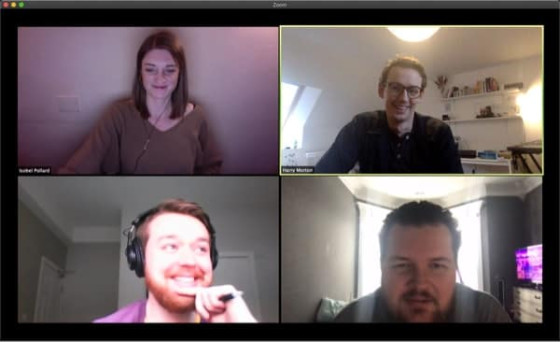Building an Internal Company Podcast
Contents
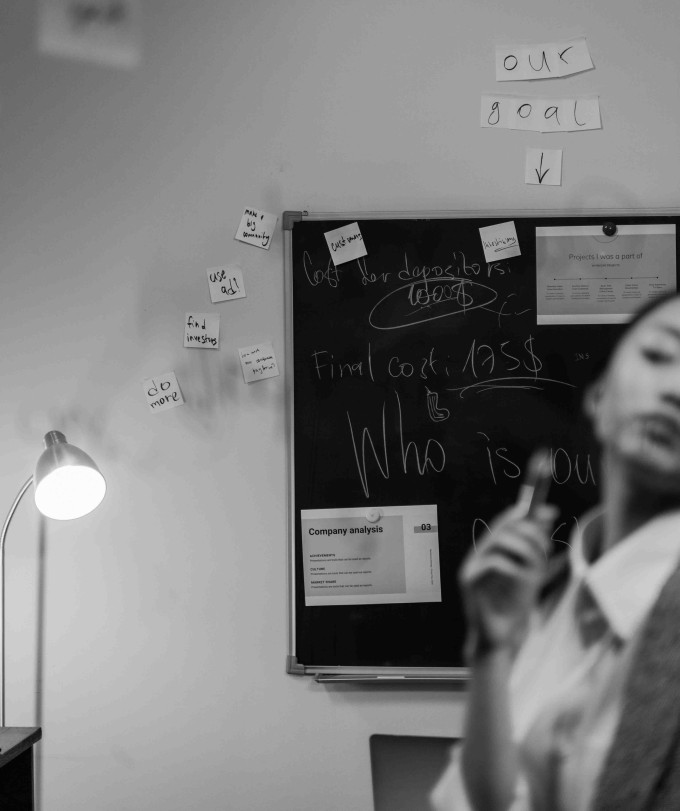
Private podcasts, also known as corporate podcasts or internal podcasts have been around for a while, but they’re rapidly gaining relevance in today’s world as an increasing number of businesses shift to remote work for a number of reasons.
One of the challenges of remote work is losing direct contact and being able to give a unified message to a team, especially if you were forced into remote work on short notice.
You can launch a private podcast and begin distributing it to your team in no time, and only authorized people will be able to listen to it.
Is it worth figuring out how to make a private podcast?
Yes. 41% of Americans listen to podcasts every month, and that number is growing every year.
Many forms of internal communications have very low employee engagement rates (below 20%), but internal podcasts have been shown to get upwards of 3x the attention (source: March 2020 research by Storyboard).

What Is an Internal Podcast?
An internal comms podcast is a unique and easily accessible way to deliver messages and updates to employees within a company. Unlike external podcasts, internal podcasts are restricted to a specific audience, in this case, employees of the company. They're password-protected and can only be accessed by selected teams or all your employees within your company.
They are used by companies of all sizes, ranging from small startups to large corporations. Any organization that wants to keep remote or multi-office teams updated can benefit from a corporate podcast. Companies with lots of employees will find podcasts to be a highly effective way of communicating with them.
5 Benefits of Internal Podcasts for Companies
Internal podcasting is a versatile communication medium that comes with a variety of benefits for the business.
1. Onboarding New Employees
Welcome new staff and help them get up to speed with an onboarding podcast full of evergreen content that dives into benefits, policies, team culture, and, of course, your company’s values, vision, and mission.
2. Keep Management and Employees Connected
Make your CEO host or get them to take part in your show as a guest. This can help break down the walls of mystery surrounding leadership and make employees feel more connected to the top of the company. Keeping everyone involved and engaged can help employees feel valued and connected to the organization as a whole.
3. Learning and Development
Cultivate a culture of continuous learning and growth by creating an educational podcast so employees can learn new skills. By regularly featuring guest speakers and subject matter experts, you can provide your team with valuable insights into the industry, as well as promote thought leadership within your company.
4. Keep Your Team in the Know
A regular podcast can be an effective tool to not only update your employees on the latest industry trends and developments but also to educate and engage them. You can use your podcast to share success stories, highlight achievements, and promote team collaboration.
5. Manage Changes in Your Company
Regular updates through this medium ensure everyone is on the same page and understands the rationale behind any changes. It's a great tool for navigating leadership changes, new projects, or shifts in strategy, providing important information while keeping your team engaged and involved.
Why Your Business Needs an Internal Company Podcast
Along with the benefits mentioned above, there are several reasons why a company might consider launching an internal podcast.
Delivering a Unique Message: With internal podcasts, only one person needs to deliver a unique and consistent message to the entire company. With deliberately presented, well-planned content, everyone gets the same story, and messages won’t get mixed. This ensures that every member of your team is on the same page and that vital information is communicated clearly and effectively.
Schedule Flexibility: There’s no need to interrupt those priceless, sometimes elusive productivity bursts. With an internal podcast, your team can tune in when it works best for them.
Culture Building: A company can build its culture by consistently telling great stories about its organization and building stronger relationships with its employees. This can help boost employees’ morale, productivity, and satisfaction in the workplace. An internal podcast can, for instance, feature interviews with executives, managers, and other team leaders. By having these leaders share their insights and perspectives on the company's mission, vision, and values, employees can gain a deeper understanding of what drives the organization and how their work contributes to its success.
Employee Attraction and Retention: Your internal podcast should define what your company does, your values, and the vision you have for your business—all of which can help you retain your employees long-term. Building a strong sense of purpose and keeping your team clued in on decisions and changes will help promote a sense of unity, inclusion, and personal investment that will ensure your best hires stick.
The Basics: How Internal Company Podcasts Work
A private podcast takes advantage of the syndication networks that are already in place for podcasting.
Using one of the private podcast hosting platforms recommended below, you create a password protected RSS feed allowing you to control who has access.
Your team members can subscribe to your private podcast the same way they subscribe to all of their other favorite shows.
The goal is to create a listening experience that is as frictionless as possible to see best employee engagement.
Need greater levels of security, control, and visibility in analytics than a traditionally syndicated podcast? There are platforms designed for this, too — with SSL sign in and detailed engagement data — and we’ll get to those in a sec.
Who should consider using corporate podcasts for business?
Private podcasts are useful for any brand or organization that needs to keep their teams up to date remotely.
In large companies with multiple offices, or large teams of remote workers, it can be difficult to keep everyone on the same page with a unified message. Teams don’t read your emails, or watch your videos? Podcasting could be the answer.
Training and learning can be asynchronous and consumed when the hands and feet are free to doother things — ideal for learning and development leads responsible for large or remote teams.
Podcasting is a very personal 1-to-1 medium, ideal for new employee onboarding.
If your business is based around a complex and ever-changing product, service or industry, these rapid audio updates are perfect for keeping on top of new trends and developments. Ideal for sales people on the move or support teams that need to stay current.
For growing startups, podcasts are amazing for communicating your vision and values, and retaining your most important asset: culture.
How to launch your own private podcast
We’ve covered the A-Z of launching a podcast in previous articles so take a look here for a much more in-depth guide. It’s written with public podcasts in mind, but the process of writing and producing content is the same here.
If you just want the quick and dirty overview, here are some tips for first-time podcasters.
Recording your podcast
You need a microphone and a place to store the audio.
At the core, all you really need is a microphone and a device to save the recording to. If you’re setting this up in a crunch, you don’t need to worry about purchasing the best podcast equipment or getting perfect audio quality right out of the gate. You can always improve these as you go.
That said, engagement rates are impacted by production quality, so here are some tips to do it right.
The most basic option is to use your cellphone to record voice memos. These can then be edited directly on the phone using simple audio editing apps, or exported to a computer and edited more professionally with podcast software like Garage Band, Hindenburg, or a ton of others.
You can use your laptop and a built-in microphone similarly to your phone.
Neither of these are going to sound professional, but they’ll get the job done and you could start recording right now.
The next step up would be to use a standalone mic like an Audio Technica ATR2100 USB. It’s plug and play, simple to use, but immediately miles better than your phone.
Better yet is a portable recorder like a Zoom H6 combined with a Shure SM58 mic to have the convenience of portability with a higher quality sound than any of the other options.
If you really want to go pro then get an SM7B mic paired with a Cloudlifter and a Zoom recorder and you’re in business. Keep in mind the best equipment is only good when the proper microphone techniques are used.
If you plan to record multiple hosts or guests remotely, then you’ll want to use a service like Squadcast.fm. It’s a lot like a regular conference call on Zoom or Google Hangouts, except with much higher audio quality.
This is a super quick way to get the best quality recordings when you can’t be in the same room: here’s more information on recording a podcast remotely.
Editing your podcast
You need software for editing your podcast.
If quick and dirty is your style, then you may not want to edit your recordings at all.
But well-edited productions see far higher engagement levels. This may be just for your employees, but if you can make the experience as good as listening to your favorite true crime podcast, your team members are going to binge every episode.
We published a guide to editing a podcast here. Or, if you don’t have the time or expertise, you can work with a trusted freelance editor, or an agency like us.
But suffice to say, editing a podcast episode is more than removing umms, hmms, or bloopers. It’s about packaging and delivering your content in the most engaging, entertaining, concise way possible. So that your team can enjoy, digest and, hopefully, act on it.
Podcasting for internal communications relies on people taking the time to listen, and great editing drastically increases those metrics.
How to distribute your private podcast
You need a platform for distributing your podcast, aka private podcast hosting.
Once your podcast is recorded and edited, you just need to get it into the ears of your teammates. There are a number of distribution platforms to choose from, we’ll help you find the one that best suits your needs.
Storyboard
We mentioned platforms that offer more security and features focussed on engagement and analytics. Best among those is Storyboard.
Sign up at trystoryboard.com pricing is tiered depending on the level of security you need and the number of employees that will be listening
Create your first Storyboard Channel and whitelist your listeners
Add your podcast content
It gets distributed to the correct audience for an easy listening experience
You can create multiple shows for different departments, teams, or use cases
Storyboard is a private podcast app that was designed for launching an internal podcast to help businesses reach a private audience. They’ll host your podcast, and they’ll make sure that only authorized people are able to listen to it.
Because users listen through the app, Storyboard is able to offer detailed analytics with their paid plans to help you keep tabs on engagement — who’s listening, when, how long for etc.
They also have inbuilt user feedback features to make it an interactive listening and learning experience.
The advantages to storyboard are the security (SSO is available on their pro plans), the dedicated app, the insights into data and analytics, and the ease-of-use.
Storyboard allows you to launch multiple podcasts from one account and to select which users will receive each one. Someone who needs access to every podcast will get it, but you can also have dedicated feeds for different departments or job functions.
Transistor
Sign up at Transistor.fm to access the private podcast features, you'll need a Professional or Business plan (starting at $49 per month)
Click Add a Show and fill in the description
Create your first episode and upload your audio file
Add your subscribers
Your subscribers will get an email instructing them how to listen to this private feed via their preferred podcast player
Transistor is a great choice because it’s simple, affordable, and secure. And you can run your private podcast right alongside an existing public podcast if you want to. If you’re already publishing a regular podcast with Transistor, adding a private password-protected podcast is a breeze.
Check this video out from Transistor, guiding you through the setup process.
Here are a few other options that may be worth considering, although we recommend the two listed above the most highly for those navigating how to make a podcast.
Simplecast
Sign up at Simplecast
Click Add Episode on your dashboard
Upload your episode and fill in the required information
Select the Episode Privacy option, and click the toggle button to enable privacy
With Simplecast, you’re able to upload an episode as you normally would, and after doing so you can toggle the privacy option which will hide this episode from your podcast RSS feed, from Simplecast’s website, and from any other directories.
You’ll get a link that you can use for sharing this episode. It’s not as smooth of an implementation as the other options we’ve looked at, but you will still get analytics data for your private episodes.
uStudio
Request a demo at uStudio
Their team will take you through the process
uStudio uses a private app for hosting and distributing your podcast, as opposed to an RSS feed that would allow your listeners to use their preferred podcast players. They have an emphasis on enterprise-level businesses, so it’s not the best fit for smaller organizations.
uStudio offers private podcasts, video on demand, live streaming, in-depth analytics, enhanced security, and more. It’s overkill for the majority of people reading this.
The setup process is more complex, and you’ll require assistance from uStudio’s team to make it happen. This differs from the other platforms on this list, which you can easily setup on your own.
Podbean
Sign up at Podbean
Create a new channel
Click the lock icon to make it private
Add members by entering their email address or uploading a text file with multiple emails
Ensure the private option is checked, and then upload your episide
Podbean offers private podcasts for up to 100 members on their business plan, and up to 500 with their enterprise plan (which requires a custom quote.) Their engagment analytics are only available to enterprise users.
Your private Podbean podcasts can be accessed using Podbean’s website or their app. Enterprise users can use SSO for authentication.
Patreon
Sign up and create a Patreon
Create a new post and select audio as the type
Upload your audio episodes to your Patreon feed
Your patrons can will their own private RSS link on your page
Patreon is suited to communities and paid podcast memberships rather than internal podcasts for businesses, but it’s still an option that may work in certain use cases. Your team members will need Patreon accounts, and they’ll need to make a pledge in order to access content uploaded to your Patreon feed.
They’ll receive an email with a special RSS link that contains an authorization token unique to their account. This feed can be used with Apple Podcasts, Downcast, Overcast, Castro, Beyond Pod, Podcasty, and many more players. They can also listen through the Patreon website.
How to listen to private podcasts
Your listeners need a way to access and listen to your podcast.
If you decide to use Storyboard, they’ll find your podcast right inside of the app itself.
If you go with another distribution option, your team/staff can subscribe to your private podcast feed and listen using their preferred podcast players like Apple Podcasts, Pocket Casts, Overcast, and many others.
Storyboard and Transistor both offer their own unique and equally simple methods for onboarding your team of listeners, as outlined above.
For most other players, here’s what to do:

How to open a private RSS feed in a podcast app
Private podcasts don’t show up in directories, so you’ll need to add them manually.
The way to do this varies slightly from player to play, but the gist of it is the same.
Start by finding the URL of the private RSS feed (it will be delivered via email after adding a listener in most of the aforementioned platforms).
Open the podcast player, and look for a “+” sign, a Library or Add to Library button, an Add Podcast button, or terminology like Add Podcast by URL.
Paste the URL of the private feed, and the podcast will be added to your collection, and new episodes will show up as they’re released.
Note: A small handful of popular podcast apps don't support adding your own RSS feeds. If you use Spotify, Google Podcasts, Stitcher, and several others — you'll need to find a new player.
Podcast apps that support private podcasts
On iOS
Apple Podcasts
Overcast
Pocket Casts
Breaker
Downcast
Castro
On Android
Castbox
Pocket Casts
Podcast Addict
Podcast Republic
Breaker
Player FM
Dog Catcher
Beyond Pod
Podcasty
PodKicker
Hiring a Production Agency to Create an Internal Podcast: Benefits and Considerations
While creating an internal podcast in-house might seem like a cost-effective solution, there are several reasons why it may not be the best option for your company.
Expertise: A professional podcast production agency has the expertise and experience needed to create high-quality content that will engage your employees and effectively communicate your message.
Equipment and Software: A production agency will have access to the best equipment and software needed to produce a high-quality podcast. Trying to purchase and learn how to use this equipment yourself can be time-consuming and costly.
Consistency: Creating a podcast on a regular schedule can be challenging for an in-house team with other responsibilities. A production agency can help ensure consistency in your podcast schedule and quality.
Time Savings: Creating an internal podcast can be time-consuming, especially for a team without experience in podcast production. A production agency can handle the entire process from planning to distribution, saving your team valuable time and resources.
Interested in building a company culture podcast the easy way? Let us help
We specialize in helping businesses and organizations launch podcasts, including private ones. We can handle all of the setup and guide you through the entire process.
Learn more about our private podcast service.



![Record a Podcast Remotely [2024]| Lower Street](/img/asset/bWFpbi9pbWcvcmVjb3JkLWEtcG9kY2FzdC1yZW1vdGVseS9yZWNvcmQtcG9kY2FzdHMtcmVtb3RlbHkuanBn?w=560&fm=jpg&s=5b854d8e32429f1fee51044ce036dd38)
![Comprehensive Step-By-Step Guide to Produce a Podcast [2024]](/img/asset/bWFpbi9pbWcvcHJvZHVjZS1hLXBvZGNhc3QvcHJvZHVjaW5nLWEtcG9kY2FzdC5qcGc=?w=560&fm=jpg&s=e3745fac0b2c7dca3fd6915d9bcb8152)